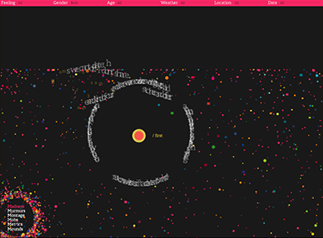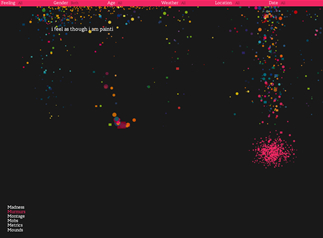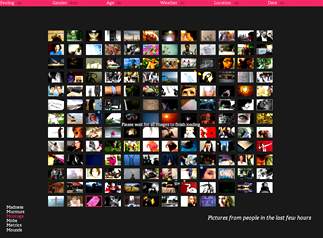I’m always astounded by the amount of emails people leave on their Inbox every day. It seems like a very basic requirement to have a clean, manageable Inbox. Start with a little discipline, add a dash of good organization, a lot of consistency and then sticking with it.
Here are my few tips on reducing your email congestion and increasing your workday efficiency:
1) Take action when you receive an email
- Always apply FAT rule >> File, Act or Trash. Whenever you open an email, resolve to take one of the following four actions:
1) Reply: If you can respond to the email in less than two minutes, do it so you can delete or archive/file the email.
2) Forward: If there’s a more appropriate person to respond to the email, forward it.
3) Delete: If the email requires no action, then either delete it or archive it for later reference. Keep mail for about 3-4 weeks in “Deleted” folder; anything older than that, delete every week.
4) Archive/File: See “Organize your inbox”
5) Set a Reminder/Add to Calendar: If the email requires action at a later date, set a reminder-or if the action has to occur at a specific time on a certain day, add the event to your calendar.
Result: Clutter-free Inbox. After applying FAT rule, your inbox should only have emails that you need to go back and take action on.
Continue reading…